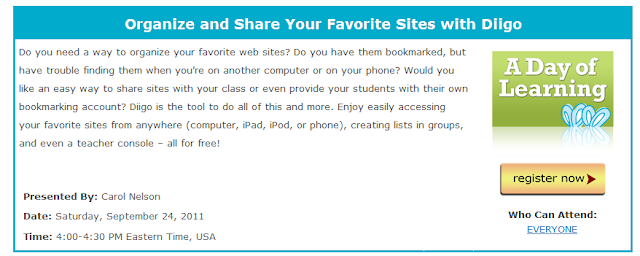Cleaning House
Not only did I do a little house cleaning today, I also did some technology resource "cleaning". I have been extremely busy with the schools institutional report and the upcoming accreditation visit, getting ready for the new semester, and just with life in general. That said I have neglected my resources that I subscribe to in my Google Reader. I am embarrassed to say that I had neglected it long enough that I had over 1000 unread feeds! Once you get to that point the reader stops counting the unread emails and just tells you that you have 1000+ unread. Oh, boy! That was not a good thing to find. I usually try to make a good attempt to go through all of the titles of the feed titles at least. This was beyond anything I have let it get to and I did what I could to just get through what I could and mark the rest as read. I did find some good resources from my cleaning and will have to post some of those new finds. Second cleaning that I accomplished was from my emails. As ...