Digital Signature
Here is a post for my tech friends....
I recently read a post on Free Technology for Teachers about being able to digitally sign PDFs. This may not be an issue for everyone, but I have needed this for webinar contracts with SimpleK12.
1. a Mac running OS10
2. web cam
3. white paper
4. black pen
5. your signature using black pen on the white paper
Here is my version of how to:
 1. Open "preview"
1. Open "preview"
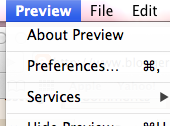
2. Choose "preferences"
3. Select the "signature" option
4. You will now need your white paper with your signature in black ink.
Hold the paper up to your camera. Do not worry about the signature being "wrong" in the camera view.
**The key to make this work is to position the signature right above the blue line. It will automatically "find" it and will appear in the preview space on the right. You will know that it has worked when you see your signature in the preview correctly (as written on the paper).
You will then accept the signature and it is saved.
The tech geek in me is really excited about accomplishing this! Next time I receive one of those PDFs that needs my signature, they will be getting the real deal! I will also be investigating how I can put this signature into my emails! That will be another tech blog opportunity :)
Here is the original post: Use Your Web Camera to Sign PDFs
Listed on that post is a quick "how to" video that I have also linked here. Once you are past the advertisements there is an effective and short video for how this is done.
I recently read a post on Free Technology for Teachers about being able to digitally sign PDFs. This may not be an issue for everyone, but I have needed this for webinar contracts with SimpleK12.
"How to create a digital signature using a webcam"
This is what you will need:1. a Mac running OS10
2. web cam
3. white paper
4. black pen
5. your signature using black pen on the white paper
Here is my version of how to:
 1. Open "preview"
1. Open "preview"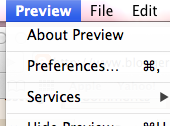
2. Choose "preferences"
3. Select the "signature" option
4. You will now need your white paper with your signature in black ink.
Hold the paper up to your camera. Do not worry about the signature being "wrong" in the camera view.
**The key to make this work is to position the signature right above the blue line. It will automatically "find" it and will appear in the preview space on the right. You will know that it has worked when you see your signature in the preview correctly (as written on the paper).
You will then accept the signature and it is saved.
The tech geek in me is really excited about accomplishing this! Next time I receive one of those PDFs that needs my signature, they will be getting the real deal! I will also be investigating how I can put this signature into my emails! That will be another tech blog opportunity :)
Here is the original post: Use Your Web Camera to Sign PDFs
Listed on that post is a quick "how to" video that I have also linked here. Once you are past the advertisements there is an effective and short video for how this is done.





Creating a digital signature using a webcam sounds interesting to me. You have explained the complete process to perform this task. Thanks for posting this cool idea.
ReplyDeleteeSignature